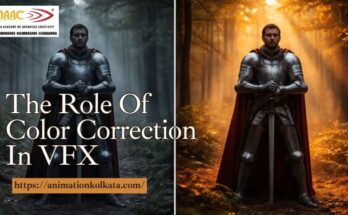Color grading, once a specialized art requiring expensive equipment, is now accessible to all editors and filmmakers, even those using older laptops. With the right color grading software, filmmakers can adjust colors, tones, and exposure to achieve a professional look.
Despite the best efforts with lighting and cameras, factors like moving clouds can affect exposure, but color grading software ensures that every shot aligns with the desired mood and vision.
A mistake was made in the camera with the wrong white balance setting.
All this means that one needs to do color correction to correct for exposure and matching issues.
If one wants to achieve a cinematic high-end look or enhance the visual storytelling of a project, this is where color grading comes in. Color grading software allows creators to adjust and refine the colors, tones, and mood of their visuals, elevating the overall aesthetic and impact of the story.
For instance if one chooses a zombie apocalypse look with desaturated colors and bright popping reds to convey a rotting lifeless world bright red when a zombie starts snaking on living.

Using color grading software, a bright, colorful grade sets a joyful mood for a family comedy.
Color helps the audience towards a certain mood or feeling there, helping them to connect more with the story line.
The challenges for beginning filmmakers is to achieve these different kinds of corrections and color grading to help them to tell powerful stories.
The problem is color grading may have a steep learning curve and tool aren’t always the most intuitive.
It is very important to find the right equipment for the time and budget that helps to produce professional looking video without wasting much time learning the ins and outs of the trade.

10 Best Color Grading Software For Beginners.
1. Cinema grade –
The supporting platform for this software mac os , windows.
It’s ease of use is the game of the look no further .
Cinema grade is the color grading software plugin that works with 3 of the most popular editing software out of three, Adobe Premiere final cut pro and Davinci Resolve.
It ditches the old school tool like curves and wheels in favour of direct on screen grading.
If one is able to click directly on anything in the viewer, one wants to alter the exposure of an area or the color of the sky and thus drag up and down to change it.
2. Red giant colorista –
Compatible with adobe premiere and final cut pro Colorista is one of the pioneers in terms of color grading plugins.
It became a workhorse in time when the premiere and final cut had very limited native color tools.
It provides color wheel curves hue vs saturation tools and very much support for log to rec 709LUT.
The layout might appear a little messy, especially for a beginner.
But it also has a guided correction technique.
It works as a quick tutorial for performing base correction.
It s key features are –
- Professional color grading tools
- Guided color correction features
- The bundle generally includes some of the best VFX plugins in the market.
- It only comes with a full suit making it $$.

3. FilmConvert Nitrate –
The pricing is $99.00
Supported platform; MAC05, Windows.
FilmConvert works on Premiere, final cut, DaVinci, Resolve and even AVID media composer.
It quickly became very much highly usable as a film and grain emulation tool .
It leads one to a wide variety of popular and vintage film stock with camera specific profile.
It has very limited color correction tools like temp, tint, and saturation but if one goes to the nitrate version one will get color wheels and curves.
FilmConvert is one of the best software out there for rejuvenating the film look.
It is more of a look creation than color correction one.
The key features of a FilmConvert software is custom camera profile , wide variety of film emulation, Great film grain tool, color wheel and curves , Great for creating Film look cons, Limited color correction tool.
4. Color fixer pro –
The supported platform includes MACOS windows .
Color fixer is compatible with Premiere, final cut and Avid media composer
It is the option with fewer features from the bunch of very basic temperature and exposure control, but that simplicity may become helpful for beginners who become very much excited with too many tools.
The key features include clean interface, the prospects include clean interface, easy to use free, limited functionality.

5. Chromatic –
Chromatic is a final cut pro plugin with traditional tools like wheels and curves which final cut already possesses but adds mask tracking.
The lack of tracking has been for a long time one of the main features missing from Apple pro editing software.
Chromatic uses mocha trackers , it is one of the best trackers used in the industry.
The key features of Chromatic is professional color grading software, Mask tracking & X Rite color checker chart support.
- Pros –
Fixes FCP limitations
- Cons –
Same color tools FCP already has.
6. Hit film Pro –
Pricing $349free trial.
Supported platform : macOS windows
Hitfilm Pro is a standalone editing and VFX software.
There is a free version called Hitfilm Express but most grading tools are behind a paywall like scopes color wheel hue and saturation controls keying and mask tracking.
Hitfilm has a lot of tools, it is more geared toward VFX than color grading and their interface is not the most intuitive for beginners.
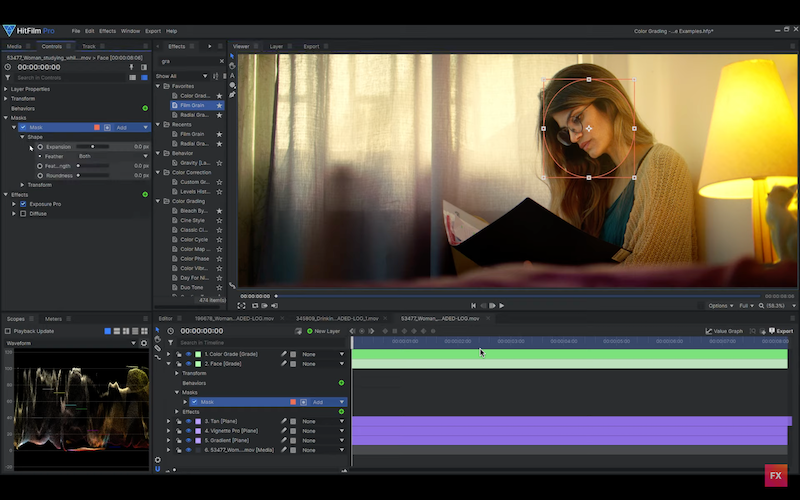
7. Lightworks –
Supported platform of Lightworks is macos, windows.
Lightwork has been around for a long time and never got any attraction although it’s free.
It has color wheel curves and some basic saturation and hue controls tools.
It is definitely not the most intuitive for grading but the work can be easily done with the help of this software.
8. Filmora X –
Supported platform of Filmora X is macos, windows.
From standalone editing software that we are looking at .
Filmora X is certainly the weakest while it comes to the matter of color grading.
It has slider control for contrast brightness, temperature tint and saturation.
It is most eye catching feature is a color match button that to be honest leaves a lot to be desired.
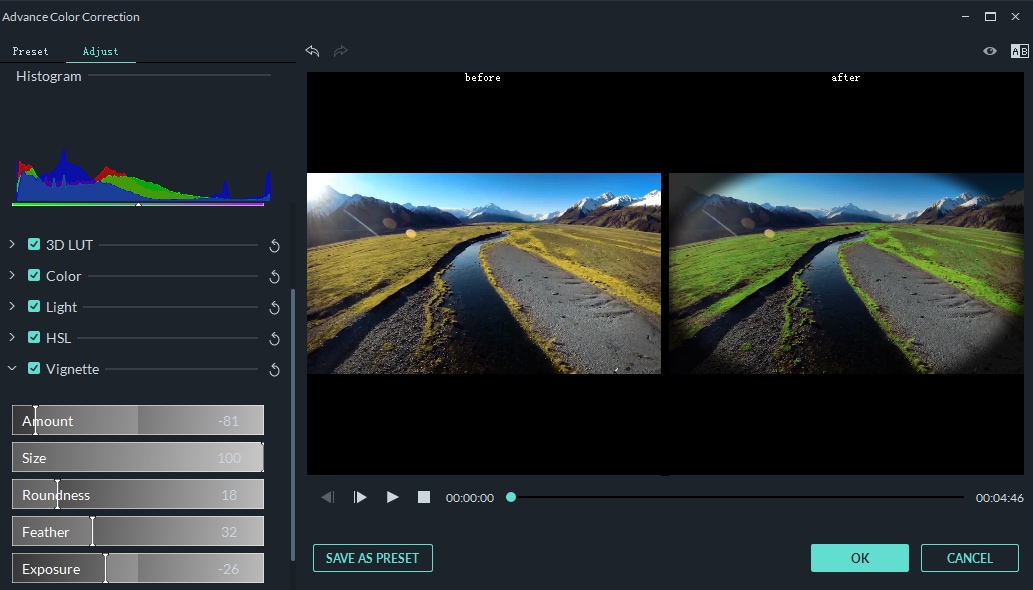
9. Vegas pro –
Vegas pro has been around a long time but has seen better days in terms of popularity.
Mainly editing software has grading tools like wheels color curves masks and LUT support.
10. Final cut pro –
Final cut doesn’t need any introduction .
It is not only an editing software , but a great vfx and color grading software tool when combined with right third party plugins.
Color wheel curves hues saturation curve shape and color masks.
These are the best and most popular software tools that are frequently used as color grading software.
These are frequently used software that are used for color grading.
An aspiring animation student should be very proficient in using these software.

For expert training in Color Grading Software, MAAC Kolkata offers industry-leading courses.
Join MAAC Kolkata Today & Make An Awesome Career.
@9836321595 MAAC CHOWRINGHEE
@9836321789 MAAC RASHBEHARI
@9830390356 MAAC ULTADANGA