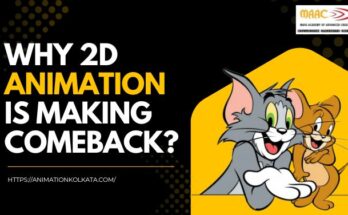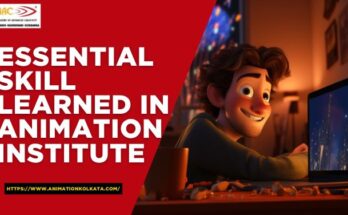With the help of 3d animation software popularly known as Maya one can easily do face modelling.
Human face is the most difficult thing to design as one can easily specify the tiny imperfections in it easily.
But there are some other things that one should keep in mind while face modelling in Maya.
For making a face in Maya one need to work on polygon menus.
A new maya file need to be created.
One need to have a understanding of polygon tools.
Modelling in Maya has similarity with sculpting art alot.
But it involves a knowledge of Maya software.
But there are some important things other than knowledge of Maya software that one that should be taken into account.
The first thing is Gesture.
Gesture is determined by arcs and curves that are curved into the model.
The gestural rythmn is determined by peaks and valleys in silhoutee of the figure.
The below image show how gestural lines are created in the model.
The gestural lines are not straight but nicely curved lines that contradicts each other.
One need to pay much importance to these concepts in modelling as this is the fine and foremost thing that on beholds.
A modeller needs to check the emotional expression of the model as a perfect character is born by the emotional expression that can be realized by creating silhouette around the face.
This can be done by pressing 7 a modeller but there will be no light on the screen but a black shadow will be created.
By this a modeller can concentrate on rythymn of the model.
Then a modeller can exit light mode to shaded mode by clicking 5 on computer.

The second part of 3d modelling is called form.
The inner detail and features of a model is called form.
Form can be determined by playing light on the model.
A human face can be broken into planes.
These broken planes of human face affects the light hitting on the models face.
The below images gives us a view of how human face is broken into planner structures and how lighting effect changes when the plane breaks.
The second image shows how a human face is broken into planner structures that are more or less universal.


The way the highlighted breaks are shaped depends on the face we are modelling.
The next thing that is used in modelling is proportion.
Though proportion is not very much neccassary it can be amplified and modified for conformation purpose.
But sometimes this conformation can alter the personality of the model.
If one is trying to model a lifelike face one need to stick to realistic human proportion.
One need to thoroughly study the reference to get proportion.
To get an anatomically perfect proportion in a perfect model calculation of the face ‘ s proportion should start from hairline.
The face should be subdivided evenly into one third proportion to the bottom of the chin.
The measurement should be taken from hairline to eyebrowridge that is 1/3 rd of the face proportion.
The end of the nose is located about 2/3rd of the way down the hairline.
The bottom of the nose and the bottom of the chin can be evenly divided into1/3 proportion.
Down from the first evenly divided thirds comes the lip position, then comes the chin.
The images below illustrates the concepts.

Now we come to the real process in which we are going to create a face model in Maya.
A face Modeller level of perfection can be determined by the following things like resemblance of the face to the reference , good mesh topology like all quads with:-
No merged vertices
Clean mesh
Appropriate polygon destiny
Clean outliner.
Extra credit will be given if one can add an ear to the model.
The first step in creating a face model in Maya-
By clicking the “create polygon tool” menu in Maya software one need to draw an outline of the model in the side camera view.
The command to be used mesh – create polygon tool.
As many points required need to be drawn to create the outline.
The outer edge should be extruded then the irrevalent polygonshould be discarded.
The faces should be adjusted to follow the curves of the face.

The polygons should be created around the eye.
The modeller wants to create a sphere for the eye,the model should be formed round the eye.

It should be taken into point that the eye should be encircled by edge loops.
Another way to do this is to click to the front perspective view.

By clicking on to create mesh tool the initial socket shape of the eye should be created and then the new mesh should be combined with th rest of the head


Then it should be alienated outwards to form geometry.
The nose should be filled.
The mouth should be built as a series of loops.
It should be noted that some of the edge loops from the corner of the mouth must arch around the nose.
The chin should be filled.
The top of the head should be filled with the mesh.
The eyelids and the lips should be filled up.
The most difficult and crucial thing that is difficult to create is the ear.
In the following paragraphs it is explained how an ear could be made-
Using polygon tools one should go to this menu – create polygon tool-append to polygon menu should be kept on.

The modeller should make sure that all polygon menu must have four sides
The mesh should be continued to be built in this way.
The image below illustrates the concept.

The highlighted face should be selected.

Extrude keys should be utilized so that the mesh resembles the below image.
The first cut in the mesh should be done by following the orange line.


Here a new cut will be made beside the previous one creating another loop.

The edges recently created should be moved to get the inside ear.

The direction of the loops should be altered.
The misplaced vertices should be redesigned.
The highlighted faces should be selected.
The extrude button should be used to make ear channel.
This region should be edited , the region which is filled with polygon.
To add volume to the ear the external edges should be extruded.
The smoothend ear should look like the image below.

The back part of the ear should look like this.

After moving some vertices and adding some details the final image will look like this.

So with the above extensive discussion we can conclude Maya is a very intresting 3d software .
Lots of aspects are there to explore and to gain expertise in the field of learing 3d animation using software maya.
Call us @9836321595 to know more about 3d software Maya.